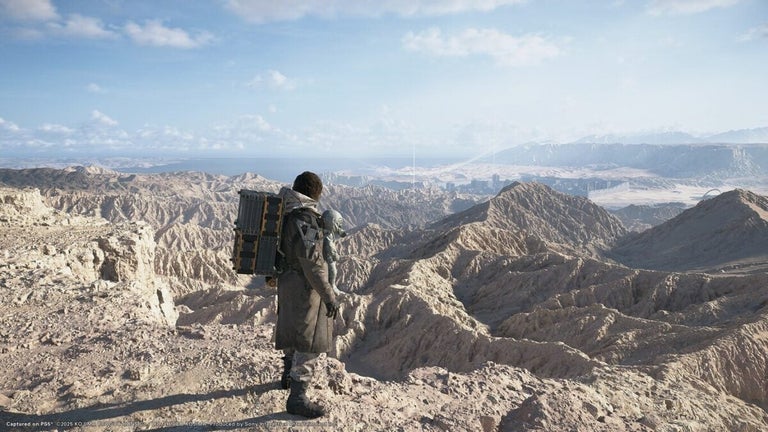A free app for Android, by SmartApps38.
Font Converter is your go-to app for seamlessly converting font formats into your desired formats, including exotic ones. It is designed to convert font files for both Android and PC platforms. The app is very easy to use. It simplifies the process, ensuring a hassle-free experience.
To begin, install the converter app and select the font file you wish to convert. Next, choose the output format from a variety of options such as TTF, SVG, OTF, FON, FNT, and more. With a maximum file size limit of 15 MB, Font Converter ensures efficient and effective font conversions for your needs.